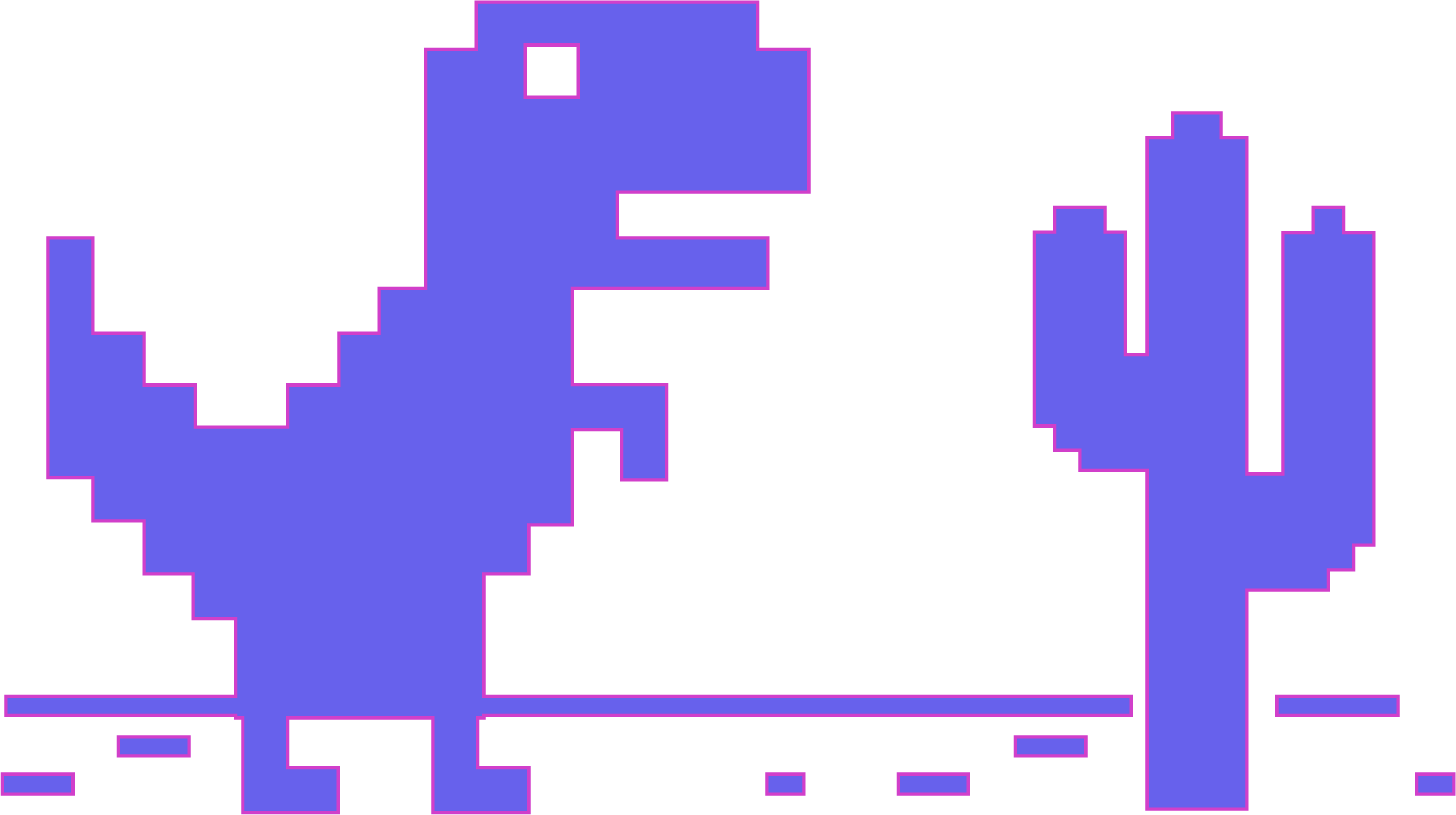GraphQLdotnet
GraphQLdotnet
GraphQL是一种用于API的查询语言,它可以让客户端指定需要的数据而不会导致过度获取数据的情况。GraphQL可以与各种后端技术一起使用,包括.NET。GraphQL-DotNet是一个.NET库,它使创建GraphQL服务器和客户端变得简单易行。在本文中,我们将探讨如何在.NET中使用GraphQL-DotNet。
# 1. 安装GraphQL-DotNet
GraphQL-DotNet可以通过NuGet安装。可以在Visual Studio中使用NuGet包管理器,也可以使用命令行工具安装它。在Visual Studio中安装GraphQL-DotNet,可以在“NuGet包管理器控制台”中运行以下命令:
Install-Package GraphQL
Install-Package GraphQL.Server.Transports.AspNetCore
# 2. 创建GraphQL Schema
GraphQL-DotNet需要一个GraphQL Schema来定义可查询和可变更的数据模型。这个模型由类型定义和函数定义组成。以下是一个简单的示例模式:
public class Book
{
public int Id { get; set; }
public string Title { get; set; }
public string Author { get; set; }
}
public class Query
{
private List<Book> _books = new List<Book>
{
new Book { Id = 1, Title = "The C Programming Language", Author = "Brian W. Kernighan, Dennis M. Ritchie" },
new Book { Id = 2, Title = "The Pragmatic Programmer", Author = "Andrew Hunt, David Thomas" },
new Book { Id = 3, Title = "Clean Code: A Handbook of Agile Software Craftsmanship", Author = "Robert C. Martin" }
};
public IEnumerable<Book> GetBooks()
{
return _books;
}
}
public class GraphQLSchema : Schema
{
public GraphQLSchema(IDependencyResolver resolver) : base(resolver)
{
Query = resolver.Resolve<Query>();
}
}
在上面的示例中,我们定义了一个Book类型和一个查询类型Query。Query类型具有一个GetBooks函数,该函数返回Book列表。GraphQLSchema类是一个继承自Schema类的类,用于定义查询类型和可变更类型。
# 3. 使用GraphQL-DotNet处理HTTP请求
GraphQL-DotNet可以处理HTTP请求。以下是在.NET Core中使用GraphQL-DotNet的示例代码:
public void ConfigureServices(IServiceCollection services)
{
services.AddGraphQL(options =>
{
options.EnableMetrics = true;
options.ExposeExceptions = true;
})
.AddSystemTextJson()
.AddDataLoader()
.AddGraphTypes(typeof(GraphQLSchema));
}
public void Configure(IApplicationBuilder app, IWebHostEnvironment env)
{
if (env.IsDevelopment())
{
app.UseDeveloperExceptionPage();
}
app.UseGraphQL<GraphQLSchema>();
}
在上面的示例中,我们将GraphQL配置添加到服务集合中,并指定了要使用的JSON序列化程序、数据加载程序和GraphQL模式。在Configure方法中,我们使用了GraphQL中间件来处理GraphQL请求。
# 4. 编写GraphQL查询
现在,我们已经准备好使用GraphQL查询数据。GraphQL-DotNet提供了一个用于查询的特殊语言,称为GraphQL查询语言。以下是一个查询示例:
{
books {
id
title
author
}
}
在这个查询中,我们请求所有书籍的ID、标题和作者。要执行此查询,我们可以使用以下代码:
var schema = new GraphQLSchema(new FuncDependencyResolver(type => Activator.CreateInstance(type)));
var query = "{ books { id title author } }";
var result = await new DocumentExecuter().ExecuteAsync(_ =>
{
_.Schema = schema;
_.Query = query;
}).ConfigureAwait(false);
var json = new DocumentWriter(indent: true).Write(result);
在上面的代码中,我们首先创建一个GraphQLSchema实例。然后,我们定义一个查询字符串并使用DocumentExecuter来执行查询。最后,我们使用DocumentWriter将结果写成JSON字符串。
# 5. 添加GraphQL可变更
GraphQL-DotNet还支持GraphQL可变更,这是一种允许客户端修改数据的机制。以下是一个可变更示例:
mutation {
addBook(title: "The Clean Coder: A Code of Conduct for Professional Programmers", author: "Robert C. Martin") {
id
title
author
}
}
在上面的可变更中,我们请求将一本新书添加到列表中。要实现此可变更,我们需要定义一个可变更类型和一个可变更函数。以下是一个示例:
public class Mutation
{
private List<Book> _books = new List<Book>
{
new Book { Id = 1, Title = "The C Programming Language", Author = "Brian W. Kernighan, Dennis M. Ritchie" },
new Book { Id = 2, Title = "The Pragmatic Programmer", Author = "Andrew Hunt, David Thomas" },
new Book { Id = 3, Title = "Clean Code: A Handbook of Agile Software Craftsmanship", Author = "Robert C. Martin" }
};
public Book AddBook(string title, string author)
{
var book = new Book { Id = _books.Count + 1, Title = title, Author = author };
_books.Add(book);
return book;
}
}
public class GraphQLSchema : Schema
{
public GraphQLSchema(IDependencyResolver resolver) : base(resolver)
{
Query = resolver.Resolve<Query>();
Mutation = resolver.Resolve<Mutation>();
}
}
在上面的示例中,我们定义了一个Mutation类型和一个AddBook函数。AddBook函数将创建一本新书,并将其添加到_books列表中。我们还在GraphQLSchema类中定义了Mutation类型。
要执行上面的可变更,我们可以使用以下代码:
var schema = new GraphQLSchema(new FuncDependencyResolver(type => Activator.CreateInstance(type)));
var query = "mutation { addBook(title: \"The Clean Coder: A Code of Conduct for Professional Programmers\", author: \"Robert C. Martin\") { id title author } }";
var result = await new DocumentExecuter().ExecuteAsync(_ =>
{
_.Schema = schema;
_.Query = query;
}).ConfigureAwait(false);
var json = new DocumentWriter(indent: true).Write(result);
在上面的代码中,我们首先创建一个GraphQLSchema实例。然后,我们定义一个可变更字符串并使用DocumentExecuter来执行可变更。最后,我们使用DocumentWriter将结果写成JSON字符串。
# 6. 添加GraphQL订阅
GraphQL-DotNet还支持GraphQL订阅,这是一种允许客户端订阅实时数据的机制。以下是一个订阅示例:
subscription {
bookAdded {
id
title
author
}
}
在上面的订阅中,我们请求实时接收新书的ID、标题和作者。要实现此订阅,我们需要定义一个订阅类型和一个订阅函数。以下是一个示例:
public class Subscription
{
private IObservable<Book> _bookStream;
public Subscription(IObservable<Book> bookStream)
{
_bookStream = bookStream;
}
public IObservable<Book> BookAdded()
{
return _bookStream;
}
}
public class GraphQLSchema : Schema
{
public GraphQLSchema(IDependencyResolver resolver) : base(resolver)
{
Query = resolver.Resolve<Query>();
Mutation = resolver.Resolve<Mutation>();
Subscription = resolver.Resolve<Subscription>();
}
}
在上面的示例中,我们定义了一个Subscription类型和一个BookAdded函数。BookAdded函数返回一个IObservable<Book>对象,该对象代表实时的书籍数据流。我们还在GraphQLSchema类中定义了Subscription类型。
要执行上面的订阅,我们可以使用以下代码:
var bookStream = Observable.Interval(TimeSpan.FromSeconds(1)).Select(_ => new Book { Id = (int)_ + 1, Title = "New Book", Author = "Unknown" });
var schema = new GraphQLSchema(new FuncDependencyResolver(type => Activator.CreateInstance(type)), bookStream);
var query = "subscription { bookAdded { id title author } }";
var result = await new DocumentExecuter().ExecuteAsync(_ =>
{
_.Schema = schema;
_.Query = query;
_.OperationName = "bookAdded";
_.Inputs = new Inputs();
_.UserContext = new Dictionary<string, object>();
_.CancellationToken = default;
}).ConfigureAwait(false);
var json = new DocumentWriter(indent: true).Write(result);
在上面的代码中,我们首先创建一个实时数据流。然后,我们创建一个GraphQLSchema实例,并将实时数据流传递给Subscription构造函数。接下来,我们定义了一个订阅字符串,并使用DocumentExecuter来执行订阅。注意,我们需要设置OperationName为“bookAdded”,以便GraphQL-DotNet知道我们要订阅哪个函数。
# 7. 结论
在本文中,我们介绍了如何在.NET中使用GraphQL-DotNet。我们首先安装了GraphQL-DotNet,并创建了一个GraphQL Schema来定义数据模型。然后,我们演示了如何使用GraphQL-DotNet处理HTTP请求、编写GraphQL查询、添加GraphQL可变更和添加GraphQL订阅。通过学习本文,您应该已经掌握了如何使用GraphQL-DotNet在.NET中创建灵活的API。